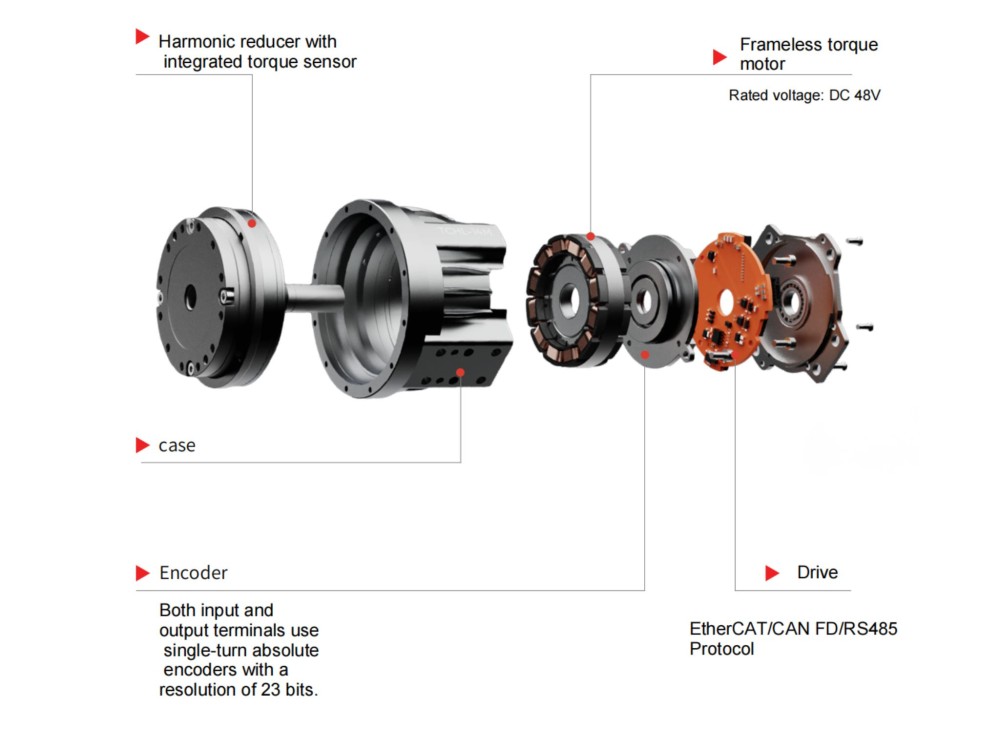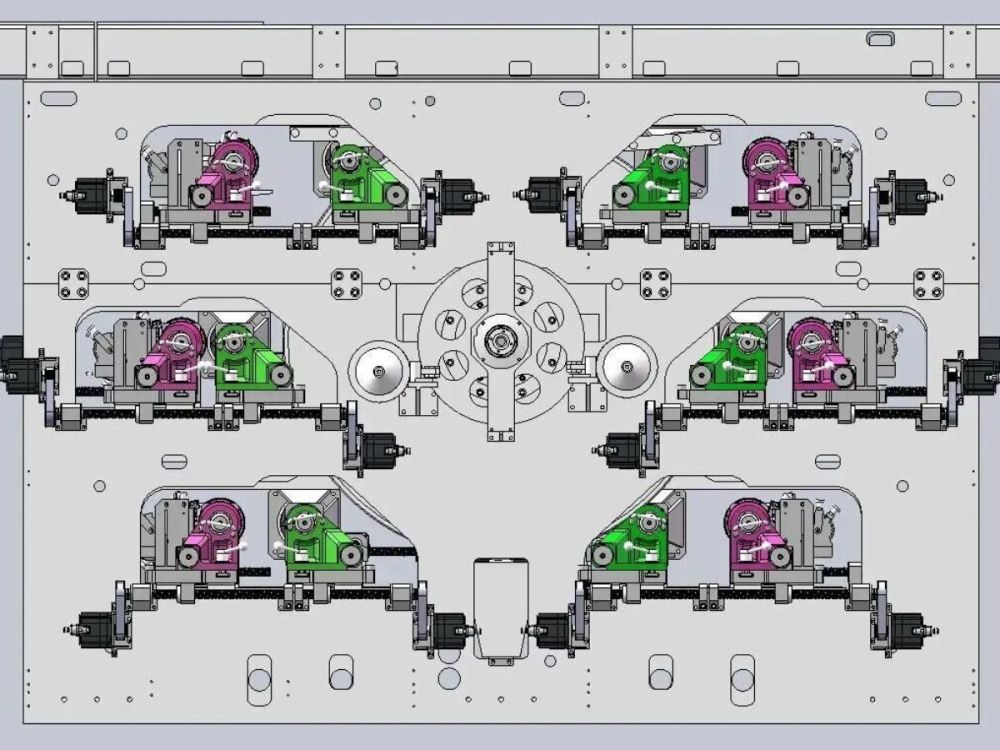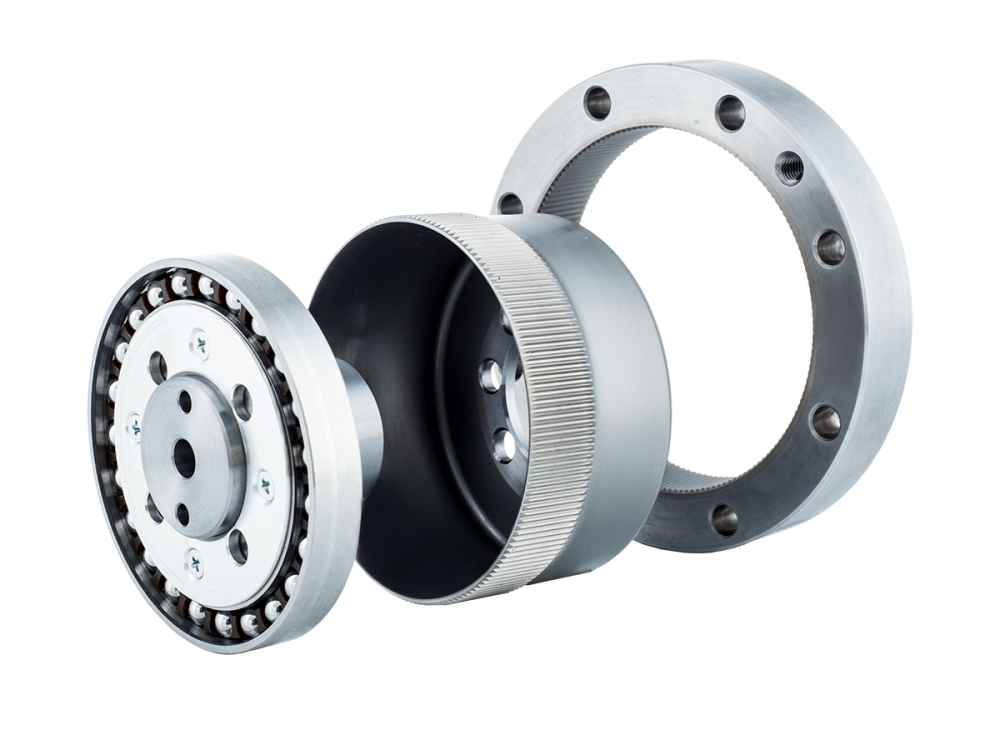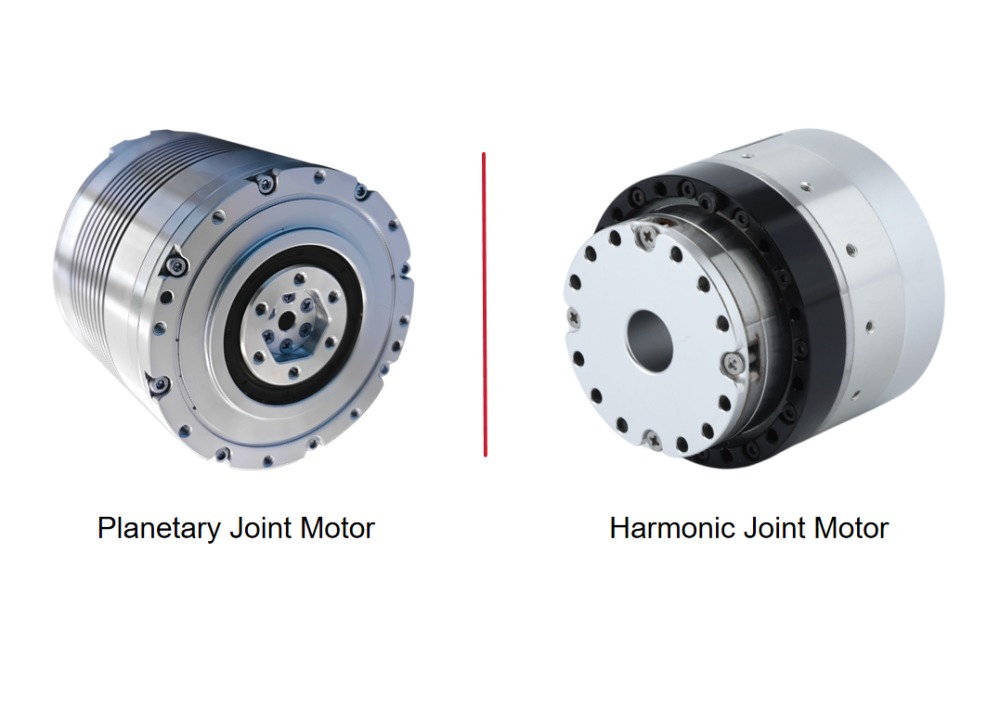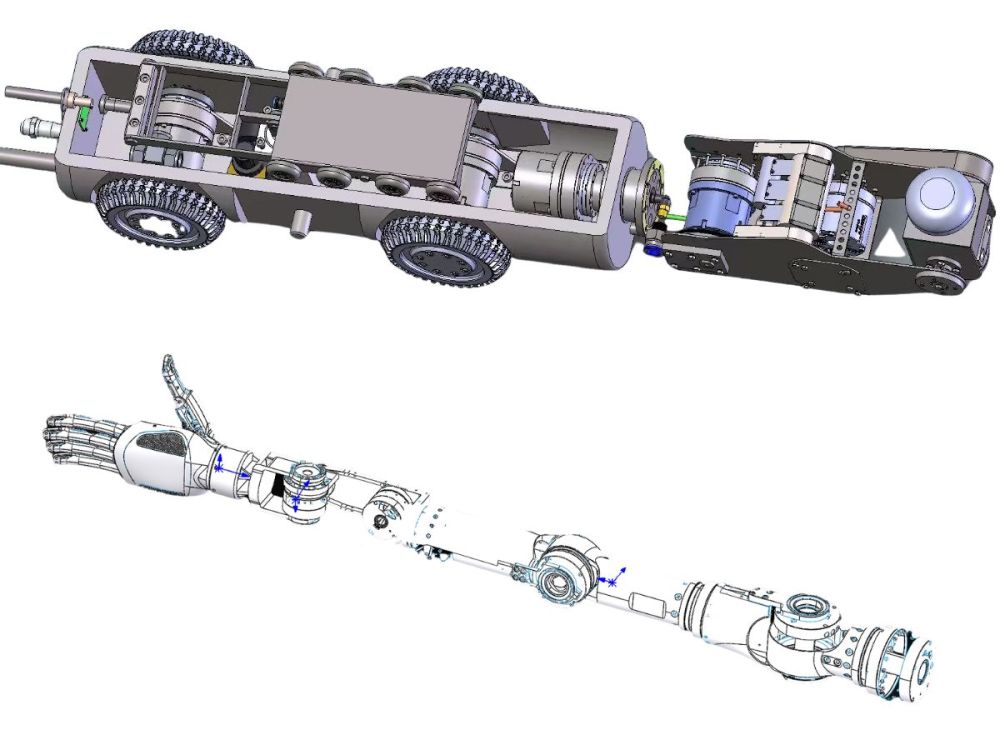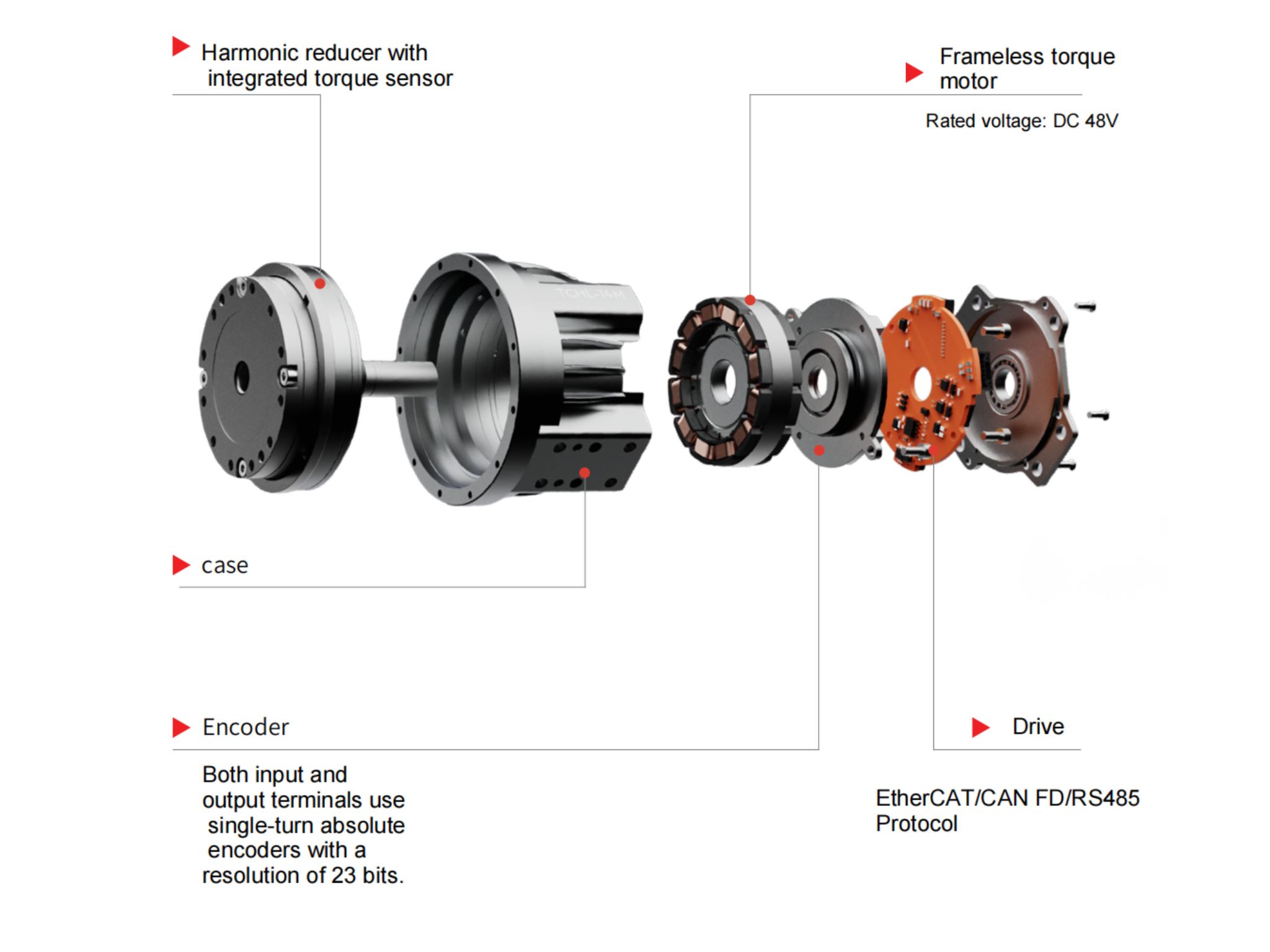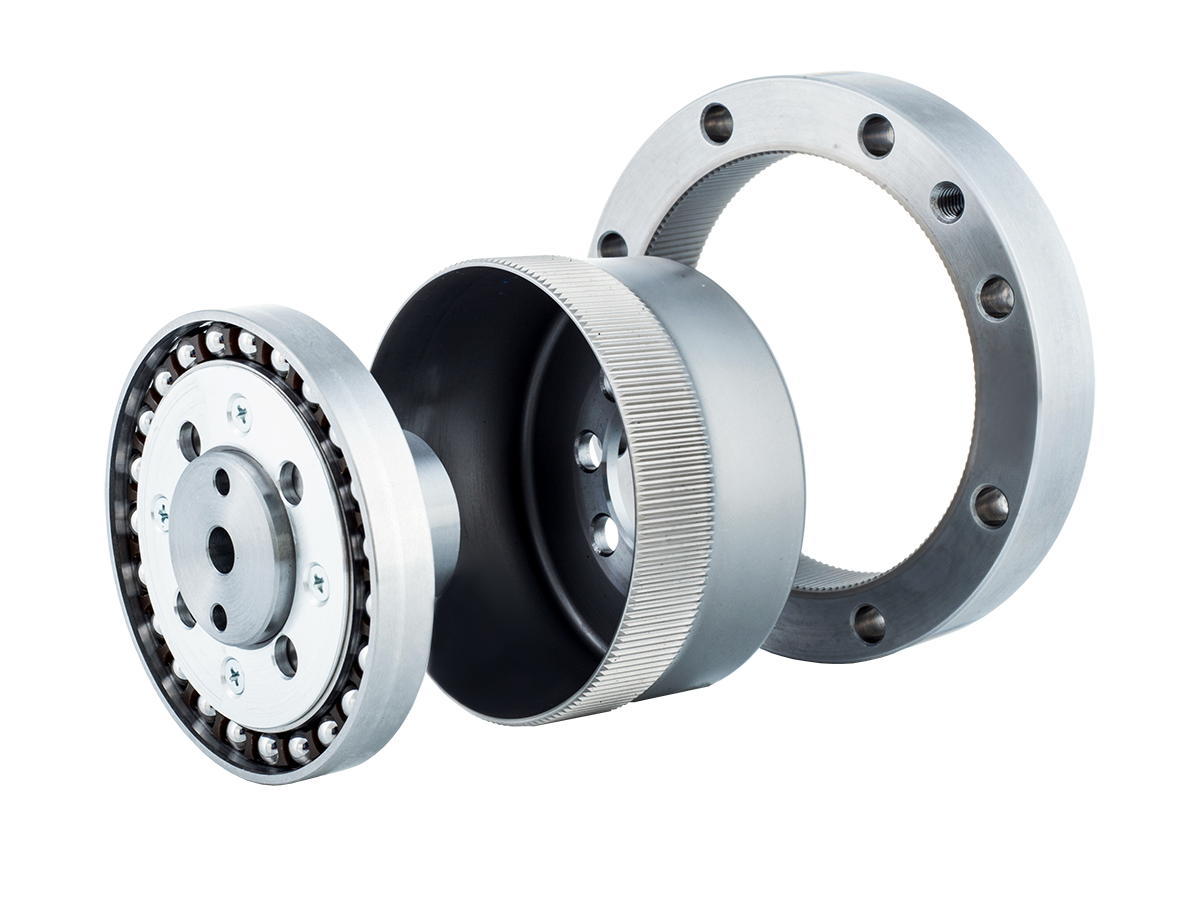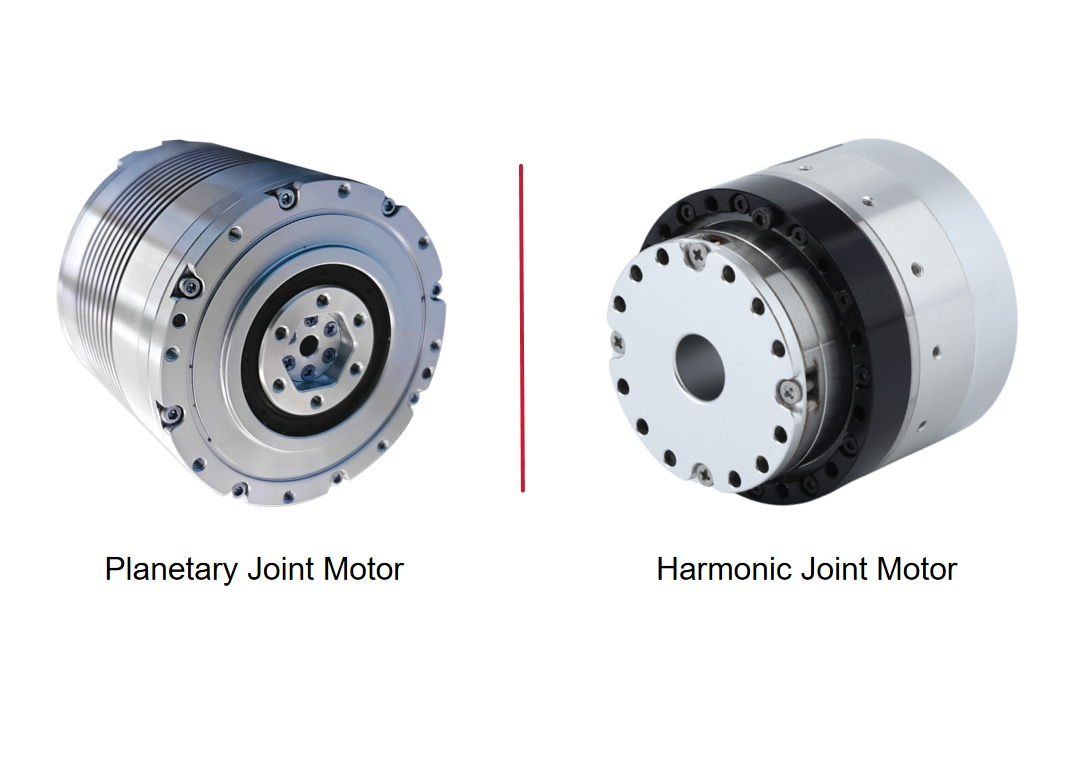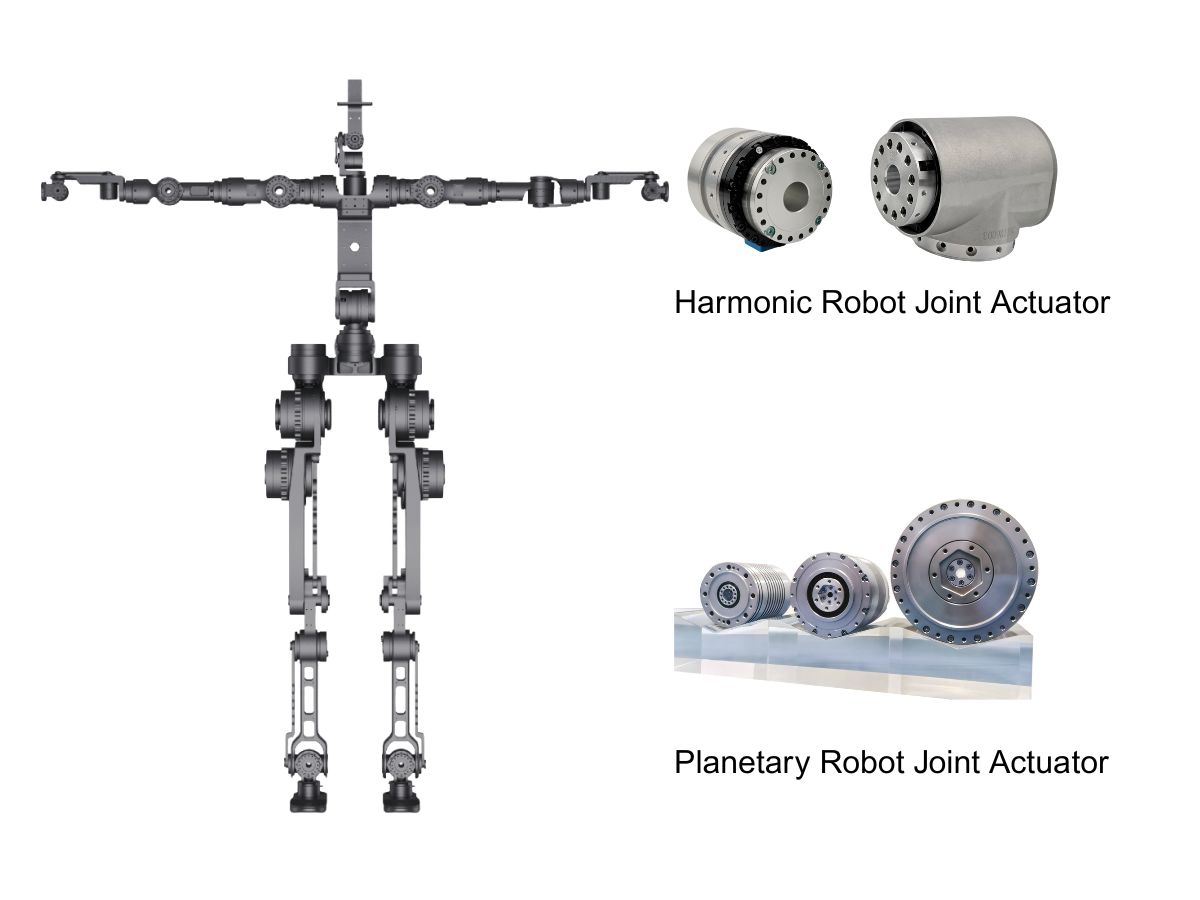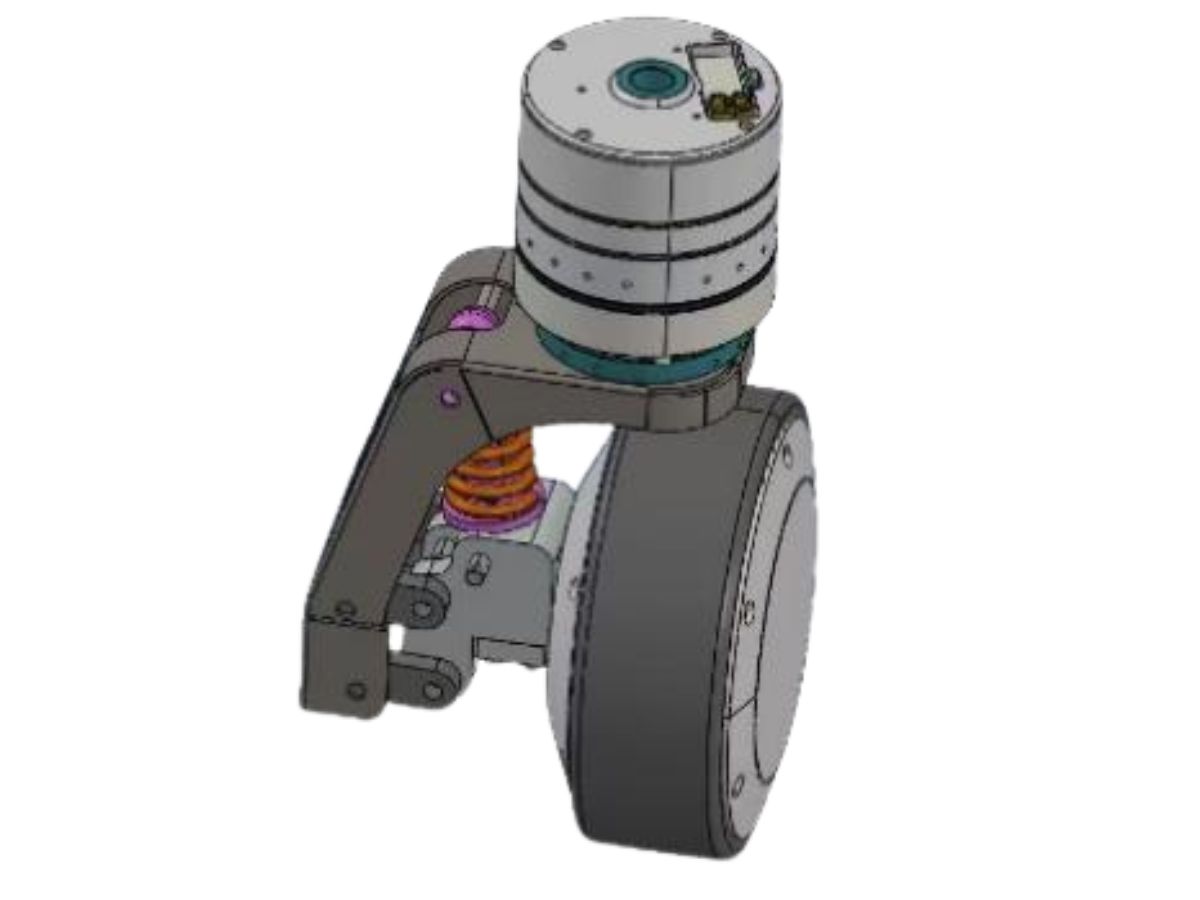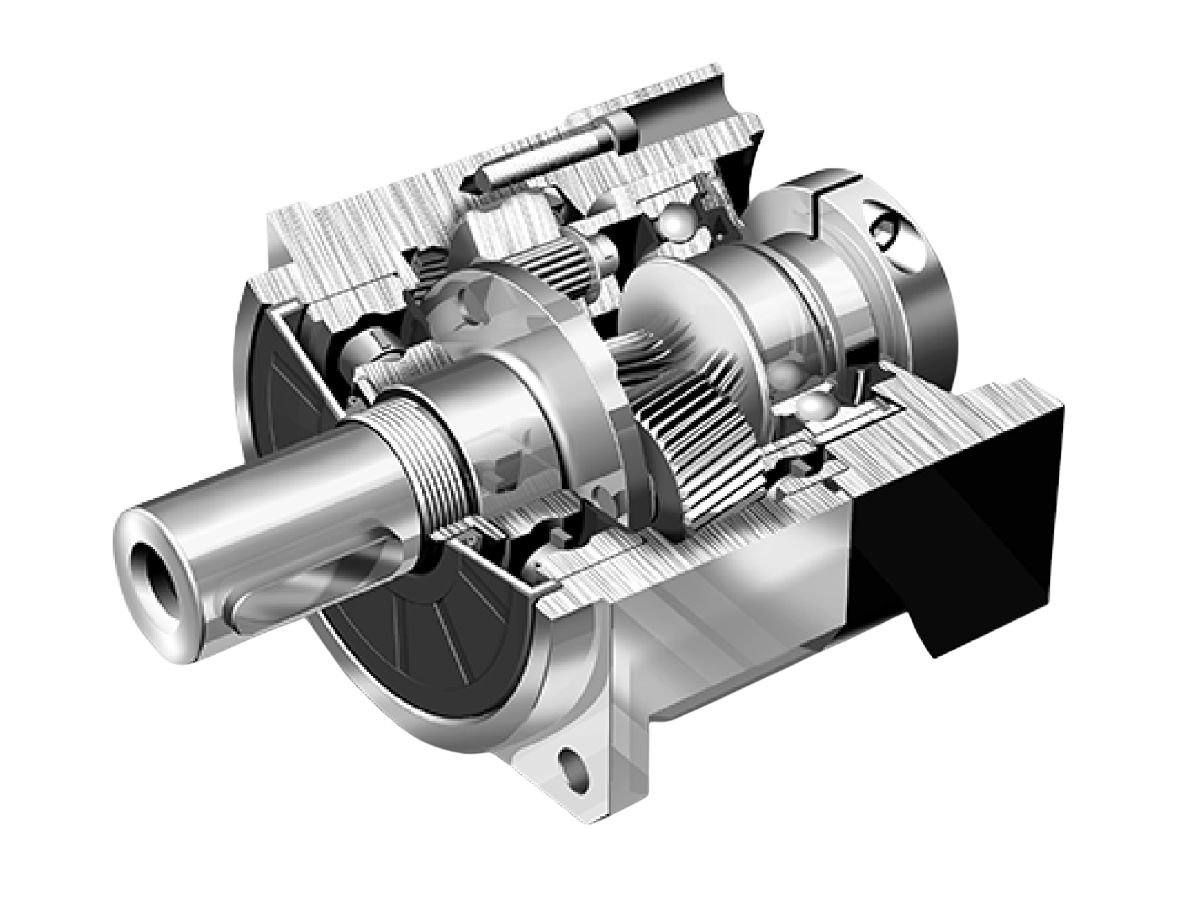How to set the maximum current limit for the robot joint module
During the operation of a robot joint module, properly setting the maximum current limit is crucial for ensuring stable operation and extending its service life. This article details how to set the maximum current limit for the joint module via the driver software.
Set Joint Module Current Limit
Setting the maximum current limit requires SDO parameters 0x60E0 or 0x60E1. These parameters are expressed in thousandths of the maximum current. The default value is 750, which limits the current to 75% of the maximum current. For example, changing the parameter value to 912 means the current limit is 91.2% of the maximum current. By adjusting these two parameters, you can flexibly adjust the current limit ratio based on actual operating conditions.
Check Max Current Limit
In addition, the maximum current value can be read at SDO parameter 0x6075 in milliamperes. Knowing the specific maximum current value helps us more accurately calculate and set the current limit, ensuring optimal joint module performance within a safe range.
To do this, first confirm the driver software version, then access the SDO parameter setting interface to find the corresponding parameter and adjust it. After completing the setup, it's recommended to perform a test run to observe the joint module's operating status and ensure the current limit is set appropriately.
The above steps complete the maximum current limit setting for the robot's joint module, ensuring safe and stable operation.
Read More
Learn more about the story of HONPINE and industry trends related to precision transmission.
Double Click
We provide harmonic drive reducer,planetary reducer,robot joint motor,robot rotary actuators,RV gear reducer,robot end effector,dexterous robot hand